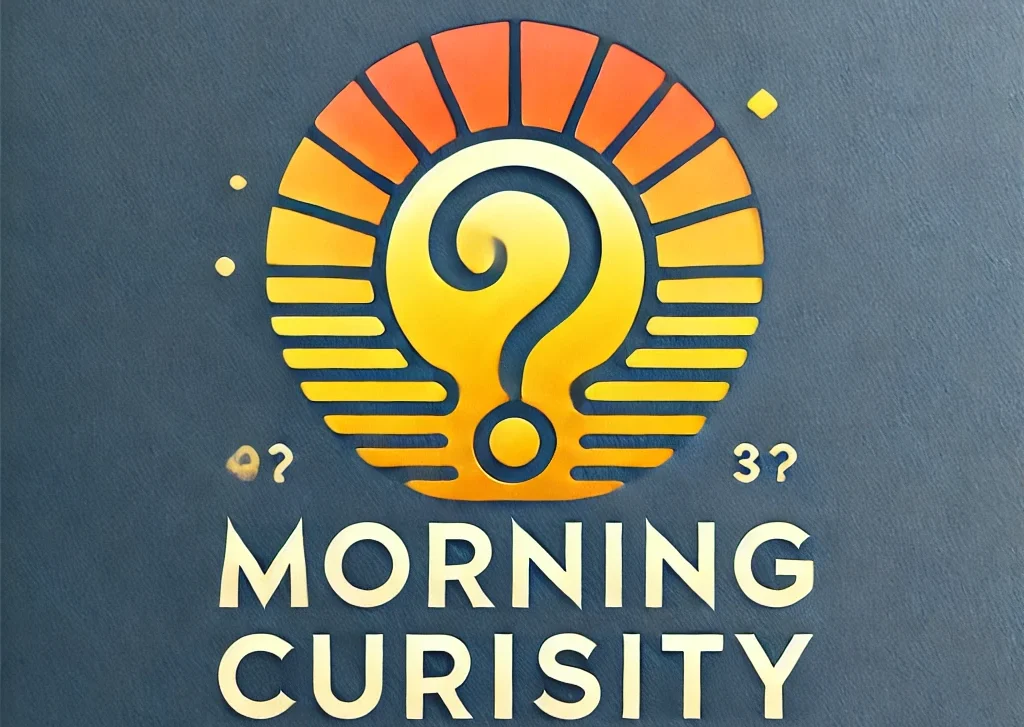Samsung One UI 7 Update: Everything You Need to Know
Samsung continues to elevate the smartphone experience with the release of One UI 7, the latest iteration of its custom Android skin. Built on Android 15, One UI 7 introduces a suite of new features, performance enhancements, and design tweaks aimed at improving user satisfaction. In this blog, we’ll cover everything you need to know about the One UI 7 update, including features, device compatibility, how to install it, and more.
Key Features of Samsung One UI 7
| Feature | Description |
|---|---|
| Enhanced Customization | New themes, fonts, and always-on display options for personalized aesthetics. |
| Improved Battery Life | Advanced battery management tools to extend screen-on time and optimize background processes. |
| Privacy Dashboard | Comprehensive privacy controls to monitor app permissions and data access. |
| Refined Notifications | Simplified, more intuitive notification system with improved grouping and smart replies. |
| Advanced Multitasking | Enhanced split-screen and pop-up view capabilities for seamless multitasking. |
| AI-Powered Features | Smarter AI suggestions for text, photos, and productivity enhancements. |
| Camera Improvements | New editing tools, better night mode, and pro settings for photography enthusiasts. |
Device Compatibility
One UI 7 will be rolled out gradually, starting with Samsung’s flagship models. Here’s a list of devices expected to receive the update:
- Galaxy S Series: S23, S23+, S23 Ultra, S22 series, S21 series
- Galaxy Note Series: Note 20, Note 20 Ultra
- Galaxy Z Series: Z Fold 5, Z Flip 5, Z Fold 4, Z Flip 4
- Galaxy A Series: A54, A53, A34, A33
- Galaxy Tablets: Tab S9, Tab S8 series
Note: The rollout timeline may vary based on region and carrier.
How to Install One UI 7 Update
- Check for Updates:
- Go to Settings > Software Update > Download and Install.
- Download the Update:
- Ensure your device is connected to Wi-Fi.
- Have at least 50% battery life.
- Install:
- Follow the on-screen prompts.
- Your device will restart to complete the update.
Where to Buy Samsung Devices
Ready to experience One UI 7? Here are some platforms where you can buy Samsung devices:
FAQs About Samsung One UI 7
1. When will One UI 7 be available?
The rollout begins in mid-2025, starting with flagship models.
2. Is One UI 7 based on Android 15?
Yes, One UI 7 is built on Android 15, offering all its core features along with Samsung’s enhancements.
3. Will my Galaxy A51 get One UI 7?
As of now, the A51 is not confirmed for the update. Check Samsung’s official announcements for updates.
4. Does One UI 7 improve battery life?
Yes, it introduces advanced battery optimization features for prolonged usage.
5. Can I revert to an older version if I don’t like One UI 7?
Downgrading is possible but not recommended as it may void your warranty or cause software issues.
Helpful Resources and Backlinks
For more insights, check out these authoritative sources:
Final Thoughts
Samsung One UI 7 is set to redefine the user experience with smarter AI tools, improved privacy features, and a sleek new interface. Whether you’re a multitasker, a photography enthusiast, or someone who loves customization, One UI 7 has something for everyone. Make sure your device is compatible and keep an eye out for the official update notification.